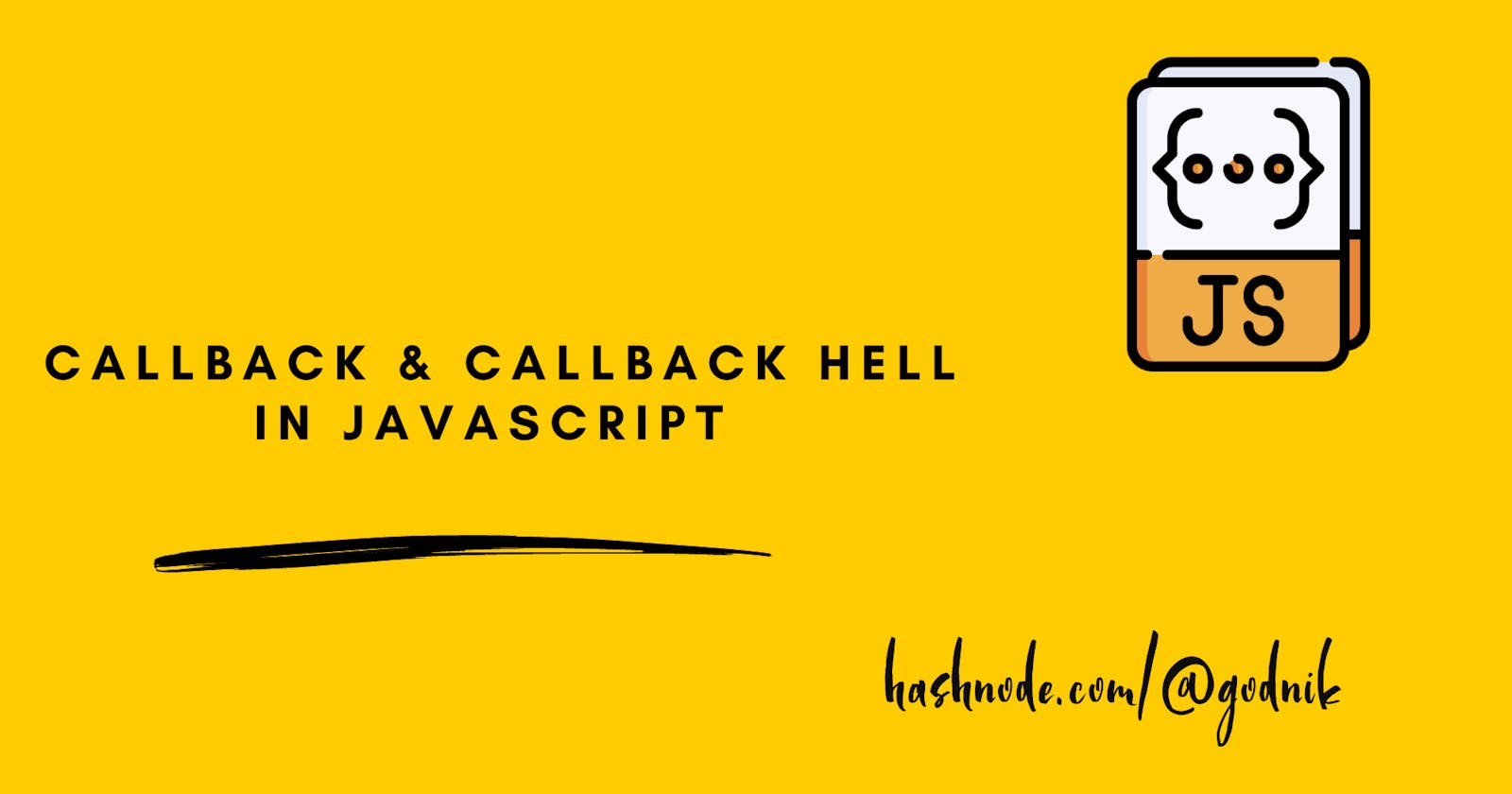Introduction
JavaScript is a popular programming language that allows us to create interactive web applications. One of its important concepts is the callback function. In this blog post, we'll explore what callbacks are and also touch upon callback hell, a common issue that can arise when working with callbacks. Stay tuned to understand few concepts with the wildest ever analogy.
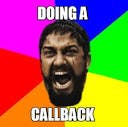
Understanding Callbacks: Opening the Door to Asynchrony
In JavaScript, a callback is a function that is passed as an argument to another function and gets executed at a later point in time or in response to a particular event. It enables us to define what should happen after a specific task or event occurs. They act as messengers, delivering results once the requested action is complete.
Hard to understand? Lets try it out using an analogy:
Callbacks are like invitations to a dance party. Just as you, the host, send out invitations to your friends, callbacks are functions that are passed as arguments to other functions. They represent a future action that will be executed when a specific task or event occurs, just like friends showing up to the party.
In the dance party analogy, imagine your friend Gabbar receives the invitation but has a prior commitment. However, being the ultimate dance enthusiast, Gabbar decides to honor his promise to join the party after finishing his prior task. This is similar to a callback function being executed after the completion of a specific task or event.
function fetchData(callback) {
// Simulating an asynchronous task
setTimeout(() => {
const data = "Hello, World!";
callback(data);
}, 2000);
}
function processData(data) {
console.log(data);
}
fetchData(processData); // Prints "Hello, World!" after 2 seconds
Callback in Action
Let's consider a simple example of using a callback with different events in Javascript:
Using Callbacks with
onclick: Theonclickevent handler is commonly used to define a function that should be executed when an HTML element is clicked.<button id="myButton">Click me</button> <script> function handleClick() { console.log("Button clicked!"); // Perform additional actions here } let button = document.getElementById("myButton"); button.onclick = handleClick; </script>Using Callbacks with
addEventListener: TheaddEventListenermethod allows us to attach event listeners to HTML elements, enabling more flexibility and the ability to handle multiple events.
<button id="myButton">Click me</button>
<script>
function handleClick() {
console.log("Button clicked!");
// Perform additional actions here
}
let button = document.getElementById("myButton");
button.addEventListener("click", handleClick);
</script>
In this example, we use the addEventListener method to attach a click event listener to the button element. When the button is clicked, the handleClick callback function is executed.
Callback Hell
Callback hell is a situation that arises when we have multiple nested callbacks within our code, making it difficult to read and maintain. This usually occurs in scenarios involving asynchronous operations or complex event handling.
No wait don't tell me its hard to understand....... okkkk. Let's continue our hilarious dance party analogy to understand the concept of callback hell.
Imagine that your dance party becomes incredibly popular, and everyone wants to showcase their moves. As the host, you decide to introduce a challenge: each guest has to perform a dance move before joining the party. This challenge creates a never-ending cycle of callbacks and represents the dreaded callback hell!
In callback hell, the dance floor becomes crowded with nested callbacks. Just like guests waiting for their turn to perform their dance move, each callback function depends on the completion of the previous callback to execute. The result is a chaotic dance floor where callbacks are nested within callbacks, making the code difficult to read and maintain.
doTask1((result1) => {
doTask2(result1, (result2) => {
doTask3(result2, (result3) => {
// And the saga continues...
});
});
});
Strategies to Break Free from Callback Hell
Fortunately, there are strategies to liberate yourself from the clutches of callback hell and restore sanity to your code. Let's explore some approaches that will help you tame the chaos and enhance the readability of your asynchronous code.
Modularity: Embrace Structured Code
One effective way to battle callback hell is by embracing modularity. Break down complex tasks into smaller, self-contained functions. By doing so, you can maintain a clear and organized codebase.
Promises: A Ray of Light in the Darkness
Promises provide a more structured and readable alternative to callbacks. Promises wrap asynchronous operations, allowing you to chain functions and handle success or failure with ease. By adopting Promises, you can navigate through the asynchronous landscape more efficiently. We will talk about it in detail in the coming blog of this series.
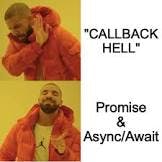
Conclusion
Callbacks are essential in JavaScript for handling tasks and events asynchronously. They allow us to define functions that execute after specific events occur. We can use callbacks with different event handlers like onclick and addEventListener.
However, excessive nesting of callbacks can lead to callback hell, making code harder to understand and maintain. Thankfully, modern JavaScript provides solutions like Promises and async/await, which offer more structured ways to handle asynchronous operations.
And with that, dear developers, we bid farewell, hoping that this callback chronicle has brought both clarity and a smile to your face. Until we meet again on our JavaScript adventures, happy coding!

Let's Connect
If you enjoyed this post and would like to stay updated on my work, feel free to connect with me on social media
If you find my blog helpful you all can always support me by sponsoring me!