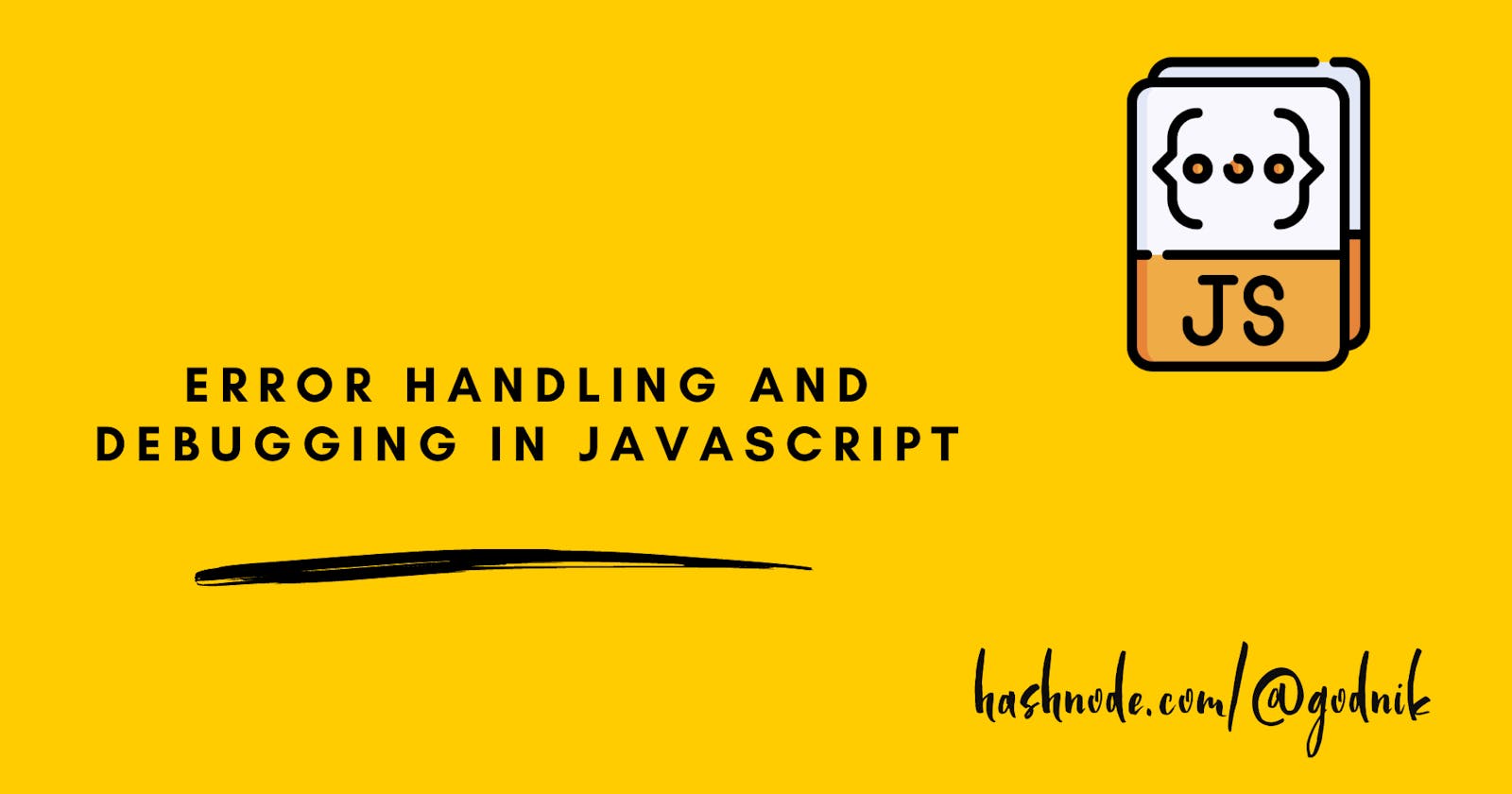Introduction
Welcome back JS-MAN this blog is a place where we will explore the wild, unpredictable, and often hilarious world of code errors are you tired of staring at your computer screen with a blank expression wondering why your JavaScript code isn't working? Are you convinced that your computer is out to get you? Fear not, you have stumbled upon the most entertaining and informative blog on error handling and debugging in JavaScript!
Let's face it, errors happen to every one of us . But with a little bit of know-how and a lot of humor, we can tackle these bugs with ease. In this blog, we'll be diving headfirst into the world of debugging in JavaScript, armed with our trusty sense of humor and a can-do attitude.
From common mistakes that even seasoned developers make to the hardcore bugs that make you doubt your existence, we'll cover it all. We'll explore the different types of errors you might encounter, and discuss the best strategies for fixing them.
So grab your coffee, stretch those typing fingers, and get ready for a wild ride. We're about to make error handling and debugging in JavaScript fun!
Types of Errors
JavaScript errors can be divided into two main types: syntax errors and runtime errors.
Syntax Errors
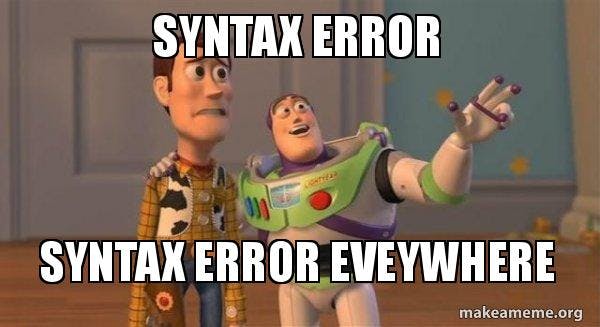
I guess many of you are compatible with some other language try writing that code in javascript yeah you will get a syntax error. Syntax errors occur when the JavaScript interpreter finds a code that it cannot parse(It's like you are speaking Japanese to a Mexican, and they cant understand it). This can happen if you have a typo or if you use incorrect syntax. For example, if you forget to close a bracket, you'll get a syntax error.
Here's an example of a syntax error:
// Syntax Error: missing )
function addNumbers(a, b {
return a + b;
}
Runtime Errors
Imagine you took a flight and end up in a different city, yeah somewhere u didn't want to go in the first place its the same here. Runtime errors occur when your code executes, and something unexpected happens. These types of errors can be harder to catch because they don't always occur immediately. For example, if you try to access a variable that hasn't been defined, you'll get a runtime error.
Here's an example of a runtime error:
// ReferenceError: x is not defined
function addNumbers(a, b) {
return a + b + x;
}
Handling Errors
Now that we know the types of errors we can encounter in JavaScript, let's explore how to handle them.
try...catch Statement
Welcome try.....catch they are the cops who will be locking up the thieves. The try...catch statement is a JavaScript construct that allows you to handle errors gracefully. You wrap your code in a try block, and if an error occurs, it's caught by the catch block.
Here's an example of using a try...catch statement:
try {
// code that might throw an error
} catch (error) {
// handle the error
}
In this example, if an error occurs in the try block, it's caught by the catch block, and the error variable contains information about the error.
throw Statement
The throw statement is used to create a custom error. You can use this statement to throw your own error when a certain condition is met.
Here's an example of using a throw statement:
function divide(x, b) {
if (b === 0) {
throw new Error("Cannot divide by zero");
}
return x / b;
}
In this example, if the b parameter is equal to 0, we throw an error with the message "Cannot divide by zero".
finally Block
The finally block is used to execute code after the try and catch blocks, regardless of whether an error occurred or not.
Here's an example of using a finally block:
try {
// code that might throw an error
} catch (error) {
// handle the error
} finally {
// code to execute after try/catch
}
Error Logging
Welcome your new friend console.error. When errors occur in your code, it can be helpful to log them for debugging purposes. You can use the console.error method to log errors to the console.
Here's an example of logging errors:
try {
// code that might throw an error
} catch (error) {
console.error(error);
}
In this example, we use the console.error method to log the error to the console. This can help you identify and fix errors in your code.
Debugging
Debugging it's that frustrating, hair-pulling process of tracking down bugs in our code. But fear not, fellow coders, for I am here to guide you through this journey of debugging with a few tips and tricks up my sleeve.
Debugging is an important part of the software development process, and JavaScript provides several tools and techniques to help you debug your code.
So get ready to tackle those bugs with a smile on your face, and let's dive into the wonderful world of debugging together
Console logging
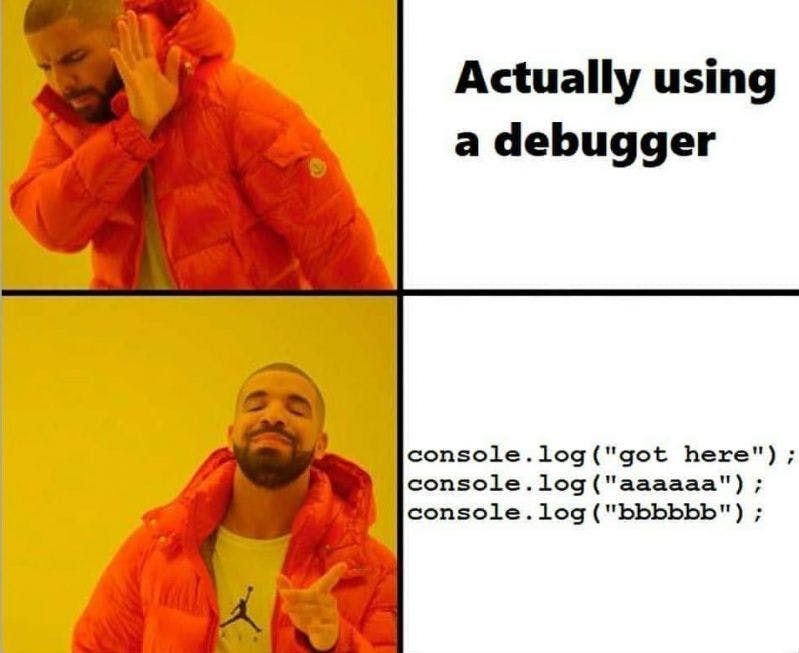
One of the simplest ways to debug your JavaScript code is to use console logging. You can use the console.log method to log messages to the console, which can help you understand how your code executes.
For example, you might use console logging to log the values of variables or the output of functions:
function addNumbers(a, b) {
console.log("Adding numbers", a, "and", b);
return a + b;
}
var sum = addNumbers(2, 3);
console.log("The sum is", sum);
In this example, we use console.log to log messages to the console. This can help you understand how the addNumbers function is executing and what values it's using.
Debugging Tools
Debugging tools are going to be your Mjolnir, most modern web browsers include built-in debugging tools that you can use to debug your JavaScript code. These tools typically include a console for logging messages, as well as tools for inspecting the HTML and CSS on a page.
For example, Google Chrome includes the Developer Tools(You can on it by using control+shift+I) or you can access by right-clicking on a web page and selecting "Inspect". The Developer Tools include a Console tab, where you can log messages and interact with the JavaScript on the page.
Error Messages
When an error occurs in your JavaScript code, the browser will often display an error message in the console(not in proper English but u have to translate it brooo). These error messages can provide useful information about what went wrong in your code and where the error occurred(only if you understand it).
For example, if you try to call a function that doesn't exist, you might see an error message like this:
Uncaught ReferenceError: myFunction is not defined
This error message tells you that there was a reference error, and that the function myFunction is not defined. This can help you identify and fix errors in your code.
Conclusion
And there you have it, folks! We've come to the end of our journey through the exciting world of error handling and debugging in JavaScript. We've covered most part of it, from basic try-catch blocks to advanced debugging tools, and I hope you're feeling more confident in your abilities to tackle those pesky bugs in your code.
But just because we're wrapping things up doesn't mean the fun has to stop! Remember to approach debugging with a sense of humour and a can-do attitude.
Thank you for joining me on this adventure, keep coding fellas. And remember, the next time you encounter an error in your code, just take a deep breath and say, "Not today, bug! I've got this."
Wait something is waiting for you guys before we end this blog!
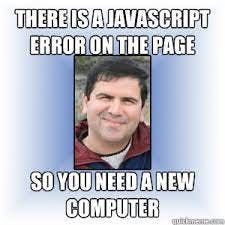
Let's Connect
If you enjoyed this post and would like to stay updated on my work, feel free to connect with me on social media
If you find my blog helpful you all can always support me by sponsoring me!