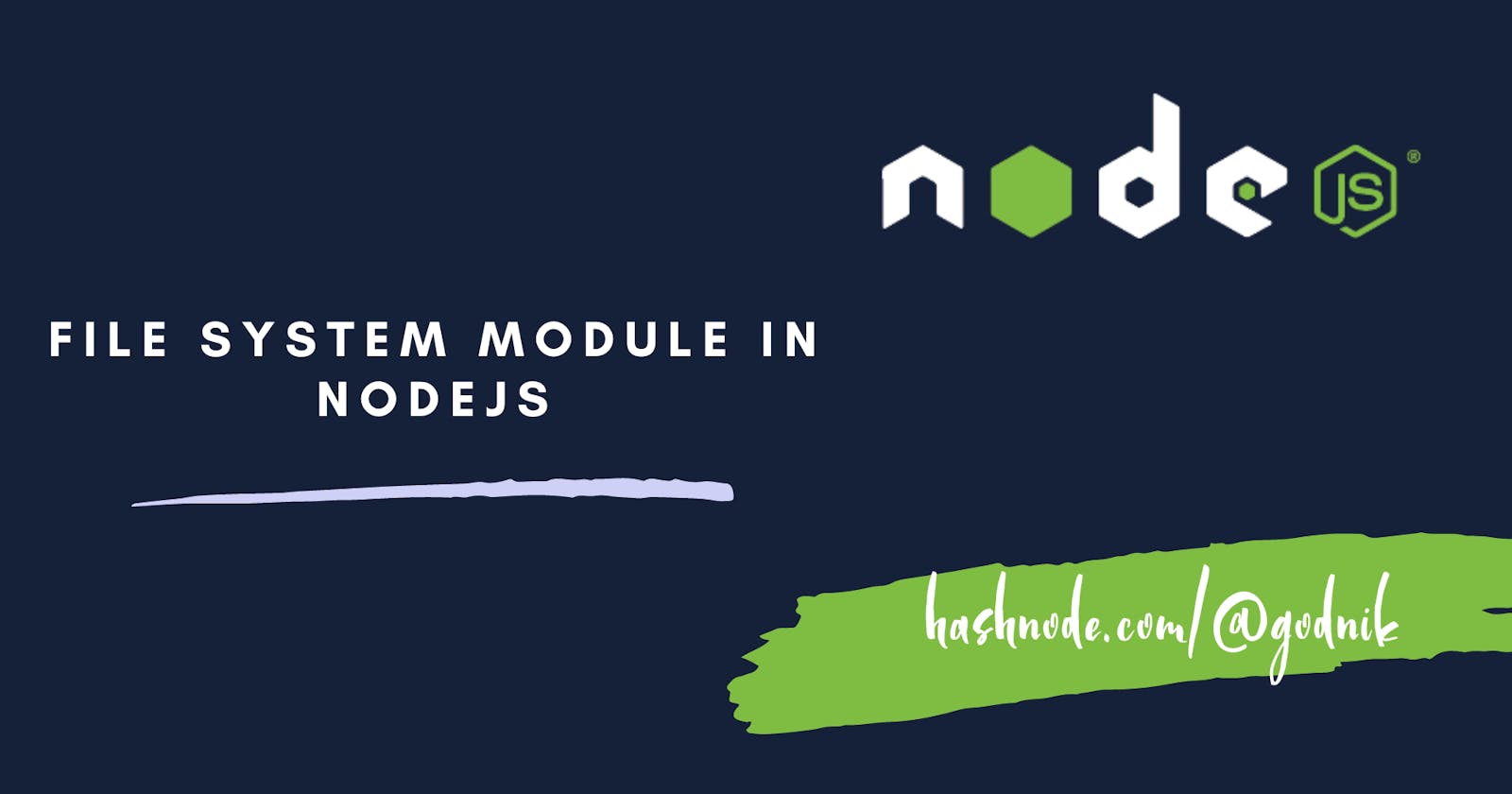File System Module in Nodejs
A comprehensive guide for mastering file system in nodejs
Introduction
In this series about nodejs today we are going to learn about file system. The file system module in Node.js is a powerful tool that allows developers to interact with the file system on their machines. It provides a wide range of functions and methods for creating, reading, updating, and deleting files and directories. Whether you need to manipulate files, retrieve information about them, or perform other file-related operations, the file system module has got you covered. Throughout this blog, we will cover essential topics such as reading and writing files, creating and deleting directories, working with file permissions, and navigating the file.

Using the File System modules
The file system comes into play in various scenarios during software development and system administration tasks. Here are some common situations where the file system plays a crucial role:
File I/O Operations: The file system is primarily used for reading from and writing to files. Whether you need to read configuration files, log data, or user input, or write output or data files, the file system module in Node.js provides the necessary functions to perform these operations efficiently.
File Manipulation: The file system allows you to manipulate files in numerous ways. You can create new files, copy or move existing files, rename files, delete files, and modify their contents. These operations are vital for managing data, organizing file structures, and maintaining file integrity within an application or a system.
Directory Management: The file system is responsible for managing directories or folders. You can create new directories, rename directories, delete directories, and traverse directory structures to locate specific files or perform batch operations on multiple files.
File Metadata and Information: The file system provides access to file metadata and information such as file size, permissions, timestamps (creation, modification, and access), ownership details, and file type. Retrieving and manipulating this information is crucial for tasks such as file analysis, permission checks, and auditing.
File System Navigation: The file system allows you to navigate the directory hierarchy, retrieve directory contents, and traverse through nested directories. This capability is essential when you need to locate specific files, scan directories for certain file types, or perform recursive operations on directory structures.
Understanding the File System Module
Node.js's fs module provides an interface for performing file-related operations, such as reading from and writing to files, creating and deleting directories, and manipulating file metadata. To utilize the fs module, you need to import it using the require keyword.
const fs = require('fs');

Reading Files
To read the contents of a file, you can use the fs.readFile method. It takes the file path and an optional encoding parameter as arguments and returns the file contents as a string or a buffer.
fs.readFile('path/to/file.txt', 'utf8', (err, data) => {
if (err) throw err;
console.log(data);
});
Writing Files
To write data to a file, you can use the fs.writeFile method. It takes the file path, data to be written, and an optional encoding parameter as arguments. If the file does not exist, it will be created. If it already exists, its contents will be overwritten.
const data = 'Hello, world!';
fs.writeFile('path/to/file.txt', data, 'utf8', (err) => {
if (err) throw err;
console.log('Data written to file!');
});
Creating Directories
To create a directory, you can use the fs.mkdir method. It takes the directory path and an optional options object as arguments. By default, the directory is created with read, write, and execute permissions.
fs.mkdir('path/to/new_directory', { recursive: true }, (err) => {
if (err) throw err;
console.log('Directory created!');
});
Deleting Files and Directories
To delete a file, you can use the fs.unlink method. It takes the file path as an argument.
fs.unlink('path/to/file.txt', (err) => {
if (err) throw err;
console.log('File deleted!');
});
To delete an empty directory, you can use the fs.rmdir method. It takes the directory path as an argument.
fs.rmdir('path/to/empty_directory', (err) => {
if (err) throw err;
console.log('Directory deleted!');
});
File Metadata
You can obtain metadata about a file using the fs.stat method. It takes the file path as an argument and returns an object containing information such as file size, permissions, and modification time.
fs.stat('path/to/file.txt', (err, stats) => {
if (err) throw err;
console.log('File size:', stats.size);
console.log('File permissions:', stats.mode);
console.log('Last modified:', stats.mtime);
});
Conclusion
In this blog post, we have explored the file system operations available in Node.js using the fs module. We covered reading and writing files, creating and deleting directories, and retrieving file metadata. The provided code snippets should be a starting point for your file system-related endeavors. Stay tuned for further blogs.
Let's Connect
If you enjoyed this post and would like to stay updated on my work, feel free to connect with me on social media
If you find my blog helpful you all can always support me by sponsoring me!