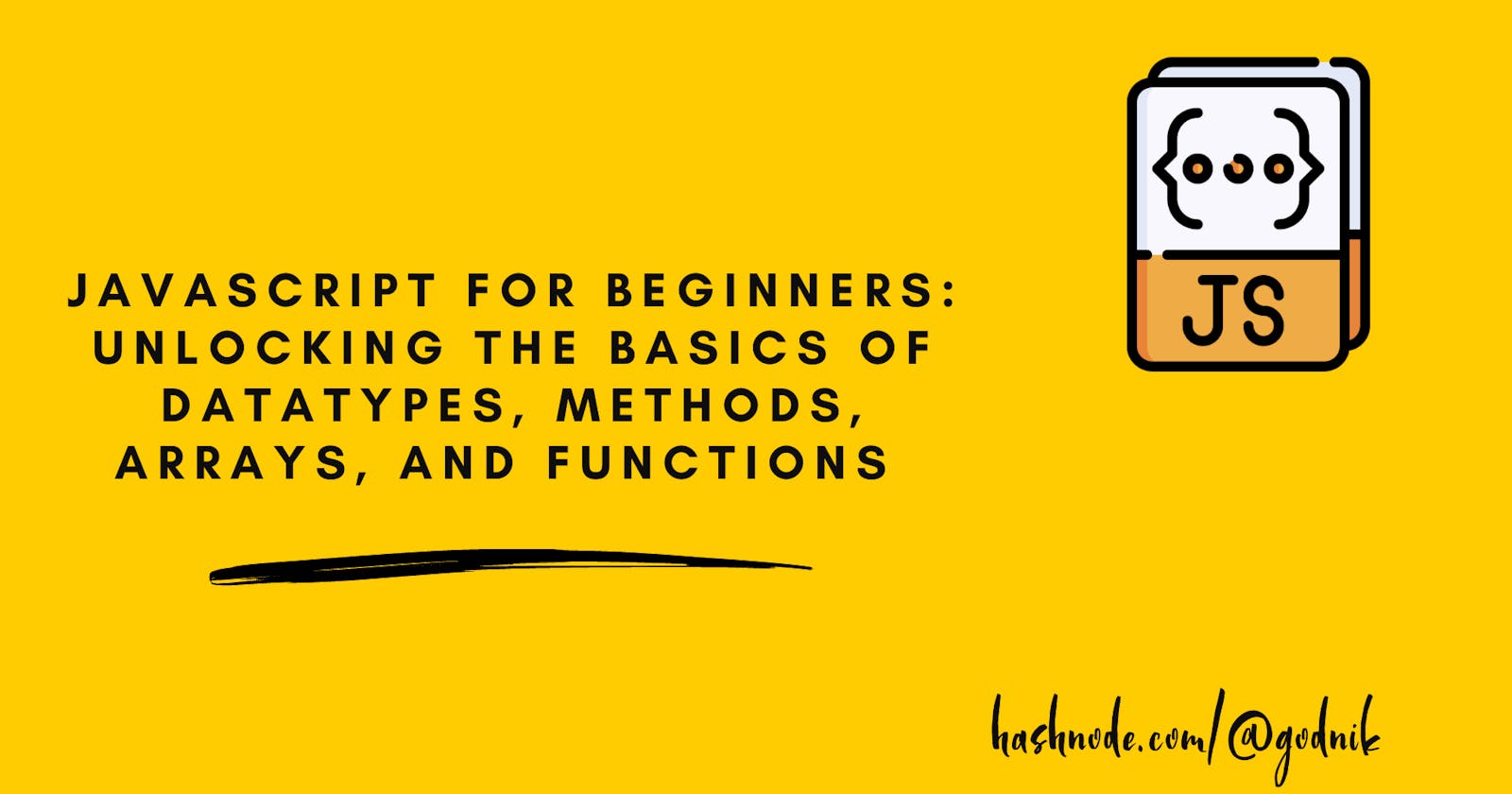JavaScript for Beginners: Unlocking the Basics of Datatypes, Methods, Arrays, and Functions
JavaScript for Dummies: Making Sense of the Nonsense
Introduction
Welcome to the wonderful world of JavaScript! Whether you are a complete beginner or someone who has dabbled in programming before, this blog is the perfect starting point for unlocking the basics of datatypes, methods, arrays, and functions in JavaScript.
JavaScript is one of the most popular programming languages in the world and for good reason. It is the backbone of modern web development and allows developers to create dynamic and interactive web pages.
In this blog, we will take a step-by-step approach to understand the fundamental concepts of JavaScript. From variables to functions, we will cover everything you need to know to start building your own JavaScript programs. So, put on your thinking caps, grab a cup of coffee, and let's dive into the world of JavaScript!
Variables
In JavaScript, variables are used to store data values.
Before proceeding any further we need to understand the meaning of few simple terms:
Function Scope
Variables declared using the var keyword has function scope. This means that they are accessible within the function in which they are defined, as well as any nested functions.
Block Scope
Variables declared using the let and const keywords have a block scope. This means that they are only accessible within the block in which they are defined. A block is a group of statements enclosed in curly braces {}.
var, let, and const
To create a variable in JavaScript, you use the var, let, or const keyword followed by the variable name. Here's an example of how to declare a variable:
let
letvariables are block-scoped.They can be reassigned but not redeclared.
function exampleFunction() { let x = 1; if (true) { let x = 2; console.log(x); // outputs 2 } console.log(x); // outputs 1 }
const
constvariables are block-scoped.They cannot be reassigned or redeclared.
const PI = 3.14159; console.log(PI); // outputs 3.14159 PI = 3.14; // error - cannot reassign const variable
var
varvariables are function-scoped.They can be redeclared and reassigned.
function exampleFunction() { var x = 1; if (true) { var x = 2; console.log(x); // outputs 2 } console.log(x); // outputs 2 }
It is my advice to avoid using var because it can be error-prone.
Rules for naming variables
The following are the rules for naming variables in JavaScript:
Variables must start with a letter, underscore (_), or a dollar sign ($).
Subsequent characters can be letters, numbers, underscores, or dollar signs.
Variable names are case-sensitive.
Avoid using reserved words as variable names (such as "var" or "function").
Use descriptive and meaningful names to make your code more readable and understandable.
Here are some examples of valid and invalid variable names:
Valid variable names:
firstName
_age
$salary
book1
my_favorite_color
Invalid variable names:
1stName (cannot start with a number)
first-name (cannot contain hyphens)
var (reserved word)
class (reserved word)
Datatypes
In JavaScript, there are primitive and reference datatypes. The primitive types are Boolean, Null, Undefined, Number, and String. The reference types are Object, Array, and Function.
Primitive Types
Primitive types are data types that are immutable, meaning their value cannot be changed. There are five main primitive types in JavaScript:
string: A sequence of characters enclosed in quotes.number: A numeric value, including integers and floating-point numbers.boolean: A value that is eithertrueorfalse.null: A value that represents the intentional absence of any object value.undefined: A value that represents the absence of a value.
Here's an example of how to create variables with primitive datatypes:
let str = "Hello, world!"; // String
let num = 42; // Number
let bool = true; // Boolean
let undef = undefined; // Undefined
let nul = null; // Null
Reference Types
Reference types are data types that are mutable, meaning their value can be changed. Reference types are objects that are stored as a reference to a location in memory, rather than being stored directly in a variable. There are three main reference types in JavaScript:
Object: A collection of key-value pairs that represent a real-world entity or concept.Array: An ordered collection of elements of any type.Function: A reusable block of code that performs a specific task.
Here's an example of how to create variables with reference datatypes:
let arr = [1, 2, 3]; // Array
let obj = { name: "John", age: 30 }; // Object
let func = function (a, b) { return a + b; }; // Function
Methods
In JavaScript, an object is like a container that holds related data and functions that perform operations on that data.
A method is a function that is attached to an object, which means it is a property of that object. When you call a method on an object, you're telling the object to execute that function.
Methods can be used to perform a wide variety of tasks, from manipulating data within an object to interacting with other objects in your program.
String Methods
JavaScript provides a variety of string methods for manipulating strings. Here are a few examples:
toUpperCase()- Converts a string to uppercase.toLowerCase()- Converts a string to lowercase.charAt()- Returns the character at a specified index in a string.concat()- Joins two or more strings together.includes()- Determines whether a string contains a specified substring.replace()- Replaces a specified substring with another string.slice()- Extracts a section of a string and returns it as a new string.split()- Splits a string into an array of substrings based on a specified delimiter.trim()- Removes whitespace from both ends of a string.
Here are some examples of how to use these methods:
let str = "Hello, world!";
console.log(str.toUpperCase()); // "HELLO, WORLD!"
console.log(str.toLowerCase()); // "hello, world!"
console.log(str.charAt(1)); // "e"
console.log(str.concat(" How are you?")); // "Hello, world! How are you?"
console.log(str.includes("world")); // true
console.log(str.replace("Hello", "Hi")); // "Hi, world!"
console.log(str.slice(7, 12)); // "world"
console.log(str.split(" ")); // ["Hello,", "world!"]
console.log(" hello ".trim()); // "hello"
Array Methods
Arrays are used to store multiple values in a single variable. JavaScript provides a variety of array methods for manipulating arrays. Here are a few examples:
push()- Adds one or more elements to the end of an array.pop()- Removes the last element from an array.shift()- Removes the first element from an array.unshift()- Adds one or more elements to the beginning of an array.splice()- Adds or removes elements from an array at a specified index.slice()- Extracts a section of an array and returns it as a new array.concat()- Joins two or more arrays together.sort()- Sorts the elements of an array in place.reverse()- Reverses the order of the elements in an array.
Here are some examples of how to use these methods:
let myArray = [1, 2, 3];
myArray.push(4, 5); // [1, 2, 3, 4, 5]
myArray.pop(); // [1, 2, 3, 4]
myArray.shift(); // [2, 3, 4]
myArray.unshift(0, 1); // [0, 1, 2, 3, 4]
myArray.splice(2, 1, 'two'); // [0, 1, 'two', 3, 4]
let slicedArray = myArray.slice(2, 4); // ['two', 3]
let secondArray = [5, 6];
let concatenatedArray = myArray.concat(secondArray); // [0, 1, 'two', 3, 4, 5, 6]
concatenatedArray.sort(); // [0, 1, 3, 4, 5, 6, 'two']
concatenatedArray.reverse(); // ['two', 6, 5, 4, 3, 1, 0]
Math Methods
JavaScript provides a number of built-in Math methods for performing mathematical operations. Some commonly used Math methods include:
Math.abs() - Returns the absolute value of a number
Math.ceil() - Rounds a number up to the nearest integer
Math.floor() - Rounds a number down to the nearest integer
Math.round() - Rounds a number to the nearest integer
Math.max() - Returns the largest of zero or more numbers
Math.min() - Returns the smallest of zero or more numbers
Math.random() - Returns a random number between 0 and 1 (exclusive)
// Math.abs() - returns the absolute value of a number
let num = -5;
let absoluteNum = Math.abs(num);
console.log(absoluteNum); // Output: 5
// Math.ceil() - rounds a number up to the nearest integer
let decimalNum = 3.14;
let roundedUpNum = Math.ceil(decimalNum);
console.log(roundedUpNum); // Output: 4
// Math.floor() - rounds a number down to the nearest integer
let decimalNum2 = 3.99;
let roundedDownNum = Math.floor(decimalNum2);
console.log(roundedDownNum); // Output: 3
// Math.round() - rounds a number to the nearest integer
let decimalNum3 = 3.5;
let roundedNum = Math.round(decimalNum3);
console.log(roundedNum); // Output: 4
// Math.max() - returns the largest of zero or more numbers
let num1 = 10;
let num2 = 20;
let num3 = 30;
let largestNum = Math.max(num1, num2, num3);
console.log(largestNum); // Output: 30
// Math.min() - returns the smallest of zero or more numbers
let smallestNum = Math.min(num1, num2, num3);
console.log(smallestNum); // Output: 10
// Math.random() - returns a random number between 0 and 1 (exclusive)
let randomNum = Math.random();
console.log(randomNum); // Output: a random number between 0 and 1 (e.g. 0.123456)
Functions
A function is a reusable block of code or programming statements designed to perform a certain task. A function is declared by a function keyword followed by a name, followed by parentheses (). Parentheses can take a parameter. If a function takes a parameter it will be called with an argument. A function can also take a default parameter. Here's an example of how to define a function:
function greetings(name) {
console.log("Hello, " + name + "!");
}
In this example, the function is named, greetings and it takes in a parameter called name. The function logs a greeting to the console with the parameter.
Here's an example of how to call this function:
greetings("Nikhil"); // logs "Hello, Nikhil!"
Functions can also return a value using the return keyword. Here's an example:
function add(a, b) {
return a + b;
}
let result = add(2, 3);
console.log(result); // logs 5
In this example, the add function takes in two parameters a and b, and returns their sum using the return keyword. The result variable is assigned the returned value of the function, and is logged to the console.
There are also several ways to define functions in JavaScript, including:
Function declarations
Function expressions
Arrow functions
Here are some examples of each:
// Function declaration
function multiply(a, b) {
return a * b;
}
// Function expression
let divide = function (a, b) {
return a / b;
};
// Arrow function
let subtract = (a, b) => {
return a - b;
};
Conclusion
In this blog, we covered the basics of JavaScript datatypes, including primitive and reference types, and how to use them in variables. We also looked at different methods for working with strings and arrays, as well as an introduction to functions and scope.
There's still much more to explore in JavaScript, including objects, the Document Object Model (DOM), and advanced topics like asynchronous programming. But with a solid understanding of the basics covered in this blog, you're well on your way to becoming a proficient JavaScript developer.
Stay tuned for future blogs where we'll dive into more advanced JavaScript topics and take your skills to the next level.
Before ending the blog I wanted to say to all of my audience that you guys are now JS Man/Woman.

Let's Connect
If you enjoyed this post and would like to stay updated on my work, feel free to connect with me on social media
I'm always open to new connections and networking opportunities, so don't hesitate to reach out and say hello. Thank you for reading!