NodeJs made easier with Express
Simplifying Node.js Development with Express.js: Making Web Development Easier
Introduction
Node.js has gained immense popularity in recent years due to its scalability, efficiency, and ability to build fast and robust web applications. However, writing code in Node.js can sometimes be challenging, especially when dealing with complex routing, middleware, and server setup. This is where Express.js comes to the rescue. Express.js, a powerful web framework built on top of Node.js, simplifies the process. In this blog post, we will explore how Express.js makes it easier to write code in Node.js by providing suitable examples and code snippets.

Express.js
Express.js is a fast, minimalist, and powerful web framework for Node.js that streamlines web application development. Let's dive into how Express.js enhances Node.js development and simplifies the code writing process.
Advantage of Expressjs over Nodejs
Simplified Routing: Express.js offers a clean and intuitive way to define routes and handle HTTP requests.
Middleware Support: Express.js provides middleware support for adding additional functionality to the request-response cycle.
Ecosystem and Community: Express.js benefits from a large and active community of developers, offering abundant resources and support.
Lightweight and Unopinionated: Express.js is a minimal and unopinionated framework, giving developers more control over their code.
Extensibility: Express.js allows easy integration of additional modules and libraries to enhance application functionality.
Performance: Express.js leverages the efficiency and scalability of Node.js, resulting in high-performance web applications.
Flexibility: Express.js enables the development of various types of web applications while accommodating different project requirements.
Example
Creating a Basic Server Without Express.js:
const http = require('http');
const server = http.createServer((req, res) => {
res.statusCode = 200;
res.setHeader('Content-Type', 'text/plain');
res.end('Hello, World!');
});
const port = 3000;
server.listen(port, () => {
console.log(`Server running at http://localhost:${port}/`);
});
We import the
httpmodule, which is a built-in module in Node.js, responsible for creating HTTP servers.We create a server using
http.createServer()and pass in a callback function with two parameters,req(request) andres(response).Inside the callback function, we set the status code to 200 and the
Content-Typeheader totext/plain.We use
res.end()to send the response with the message "Hello, World!".We define the port number (3000 in this case) on which the server will listen for incoming requests.
Finally, we call
server.listen()to start the server and log a message to the console indicating the server is running.
With Express.js:
const express = require('express');
const app = express();
app.get('/', (req, res) => {
res.send('Hello, World!');
});
const port = 3000;
app.listen(port, () => {
console.log(`Server running at http://localhost:${port}/`);
});
We import the
expressmodule, which is a popular third-party package for creating web applications with Node.js.We create an instance of the Express application by calling
express(). This creates a new Express application object.Using
app.get(), we define a route for the root URL (/) and provide a callback function withreqandresparameters.Inside the callback function, we use
res.send()to send the response with the message "Hello, World!".We define the port number (3000 in this case) on which the server will listen for incoming requests.
Finally, we call
app.listen()to start the server and log a message to the console indicating the server is running.
In the above comparison, we can observe that Express.js significantly reduces the amount of code required to create a basic server. With a few lines of code, Express.js handles routing and simplifies the handling of HTTP requests
Routing Made Easy
Routing is a fundamental aspect of web applications, and Express.js makes it incredibly easy and intuitive to define routes and handle different HTTP methods. Let's take a look at an example:
app.get('/api/users', (req, res) => {
// Fetch list of users from the database
// Return the list as a JSON response
});
app.post('/api/users', (req, res) => {
// Create a new user in the database based on the request body
// Return the created user as a JSON response
});
app.put('/api/users/:id', (req, res) => {
// Update the user with the specified ID in the database
// Return the updated user as a JSON response
});
app.delete('/api/users/:id', (req, res) => {
// Delete the user with the specified ID from the database
// Return a success message as a JSON response
});
As you can see, Express.js provides a clear and intuitive way to handle different routes and HTTP methods. The code is more organized and easier to maintain compared to the lower-level alternatives.
With Express.js, handling different routes and HTTP methods becomes straightforward. This organized approach simplifies the codebase and enhances code maintainability.
Middleware
Middleware functions in the application's request-response cycle are functions that can access the request object (req), the response object (res), and the next function. The next function, found in the Express router, is responsible for executing the subsequent middleware after the current one.
These middleware functions are capable of performing the following tasks:
Executing custom code.
Modifying the request and response objects.
Terminating the request-response cycle.
Invoking the next middleware in the stack.
To ensure the continuity of the request-response cycle, if the current middleware function does not terminate it, it must call the next() function to pass control to the next middleware. Failure to do so will result in an unresolved request.
Have a look on the following snippet for a better understanding

Flexibility and Reusability
Express.js introduces the concept of middleware, which allows developers to define functions that can be executed sequentially before the final request handler. Middleware functions provide a convenient way to add custom logic, handle authentication, perform data validation, and much more. Let's consider an example of using middleware:
app.use(express.json());
app.use((req, res, next) => {
// Perform some common logic for all requests
console.log('Request received');
next();
});
app.get('/api/users', (req, res) => {
// Handle the GET request for /api/users
});
app.post('/api/users', (req, res) => {
// Handle the POST request for /api/users
});
In the above example, express.json() is a built-in middleware that parses the request body as JSON. Additionally, we define a custom middleware function that logs a message for each incoming request. Middleware functions can be reused across different routes, promoting code reusability and reducing duplication.
Conclusion
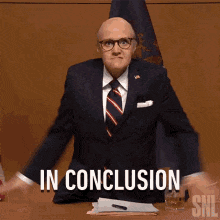
Express.js revolutionizes Node.js development by simplifying the process of building web applications. Its clean syntax, powerful routing capabilities, and flexible middleware system allow developers to focus on application logic instead of low-level server configurations. By leveraging Express.js, developers can streamline the development process and build scalable, efficient, and maintainable web applications with ease. Embrace Express.js and experience the joy of Node.js development made effortless.
Remember, Express.js is your go-to tool for simplified and efficient web development with Node.js. Start harnessing its power today!
Let's Connect
If you enjoyed this post and would like to stay updated on my work, feel free to connect with me on social media
If you find my blog helpful you all can always support me by sponsoring me!
