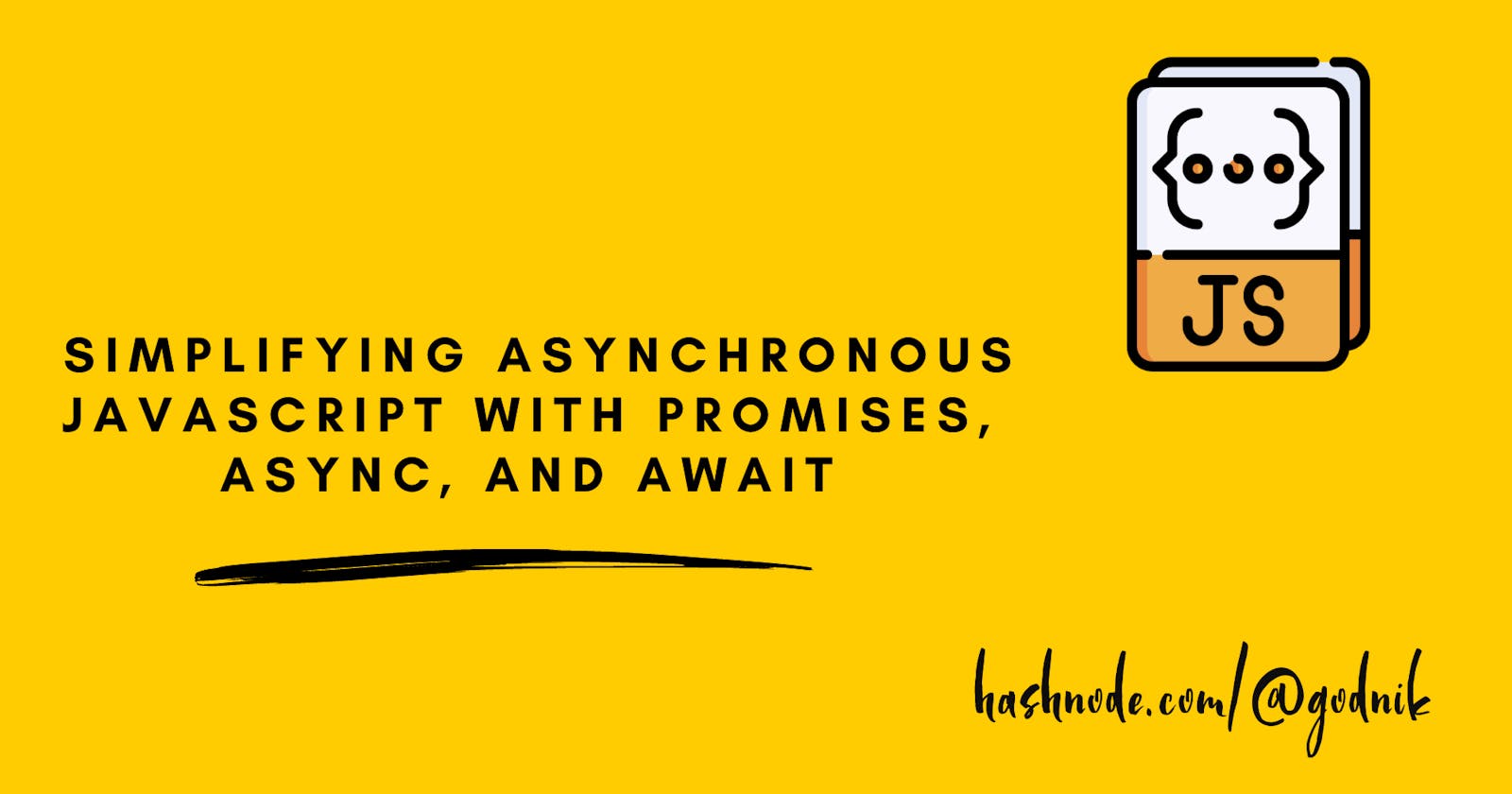Simplifying Asynchronous JavaScript with Promises, Async, and Await
Promises, Async & Await in Javascript
Introduction
Asynchronous programming is an essential aspect of modern JavaScript development. Traditionally, managing asynchronous operations involved using callbacks, which could lead to complex and nested code structures. However, with the introduction of Promises, and later, the async/await syntax, JavaScript developers gained more readable ways to handle asynchronous tasks. In this blog, we will explore the concepts of Promises, async, and await and see how they simplify asynchronous programming in JavaScript.

Promises
Promises are objects that represent the eventual completion or failure of an asynchronous operation. They allow you to handle asynchronous tasks in a more sequential and intuitive manner. A promise means a contract, it is nothing different than what we use in our public life, it means we are promising a certain thing, it can either be fulfilled pending or we don't obey our promise, so a promise can be in one of three states: pending, fulfilled, or rejected.
Let's consider an example where we fetch data from an API using the fetch function, which returns a Promise:
fetch('https://api.example.com/data')
.then(response => response.json())
.then(data => console.log(data))
.catch(error => console.log(error));
In the above code snippet, the fetch function initiates the asynchronous request and returns a Promise. We can chain then methods to handle the response when it's available and use the catch method to handle any errors that might occur.
Async and Await
The async/await syntax is built on top of Promises and provides a more concise and synchronous-looking way to write asynchronous code. It allows you to write asynchronous operations in a linear fashion without explicitly chaining then and catch methods.
To use the async/await syntax, we define a async function, which implicitly returns a Promise. Within the async function, we can use the await keyword to pause the execution until a Promise is resolved or rejected.
Consider the previous example of fetching data from an API. Here's how it can be written using async/await:
async function fetchData() {
try {
const response = await fetch('https://api.example.com/data');
const data = await response.json();
console.log(data);
} catch (error) {
console.log(error);
}
}
fetchData();
In the code snippet above, the fetchData function is declared as an async function. We use the await keyword before the asynchronous operations (fetch and response.json()) to pause the execution until the Promises are resolved. The try...catch block handles any errors that occur during the asynchronous operations.
Benefits of async/await:
Readability: The code reads like synchronous code, making it easier to understand and maintain.
Error handling: Errors can be caught using traditional
try...catchblocks, simplifying error handling in asynchronous code.Avoiding callback hell: The use of
awaiteliminates the need for deep nesting of callbacks, making the code structure flatter and more manageable. To know what a callback hell is refer our previous blog.
Handling Errors in Asynchronous Code
Try-Catch
The "try-catch" statement is a construct in JavaScript that allows us to handle exceptions (or errors) gracefully. It consists of two parts: the "try" block, where we place the code that might generate an error, and the "catch" block, which executes if an error occurs within the "try" block.
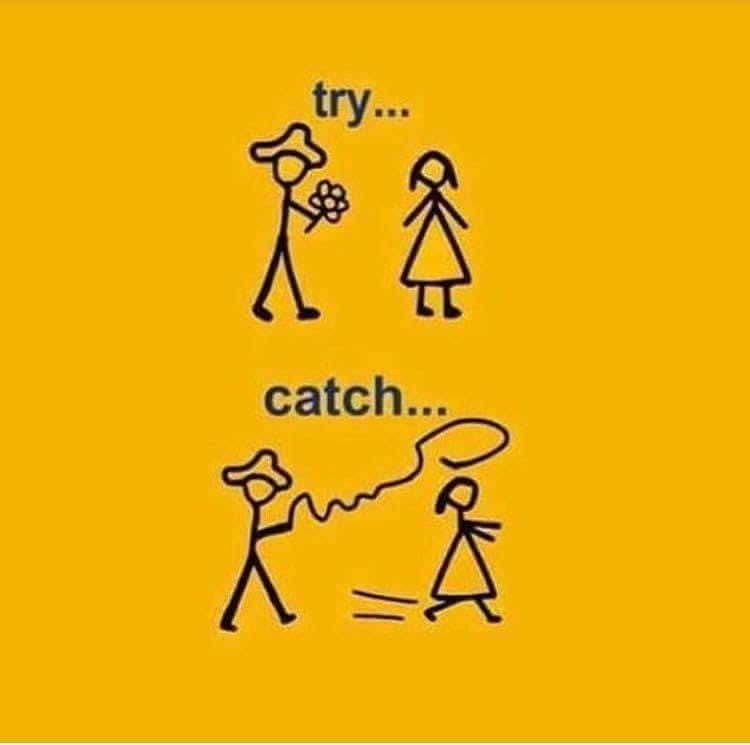
Example 1: Handling Promises
function fetchData() {
return new Promise((resolve, reject) => {
// Simulating an asynchronous operation
setTimeout(() => {
try {
// Code that might throw an error
throw new Error('Network error');
resolve('Data successfully fetched');
} catch (error) {
// Handle the error
reject(error);
}
}, 2000);
});
}
fetchData()
.then((data) => {
console.log(data);
})
.catch((error) => {
console.log('Error:', error.message);
});
In the above example, we have a fetchData function that returns a Promise. Inside the setTimeout function, we simulate an asynchronous operation that might throw an error. The try block is used to catch the error, and the catch block calls the reject function to pass the error to the Promise. Finally, we handle the error using the catch method of the Promise returned by fetchData.
Example 2: Handling Async/Await Errors
async function fetchData() {
try {
// Code that might throw an error
throw new Error('Network error');
return 'Data successfully fetched';
} catch (error) {
// Handle the error
throw error;
}
}
(async () => {
try {
const data = await fetchData();
console.log(data);
} catch (error) {
console.log('Error:', error.message);
}
})();
In this example, we use the async/await syntax to handle asynchronous operations. Inside the fetchData function, the try-catch block is used to catch errors, and the catch block throws the error again to be caught by the outer try-catch block. The outer try-catch block handles the error using the catch statement.
Conclusion
Promises, async, and await have completely chjanged asynchronous programming in JavaScript, providing developers with a more elegant and readable way to handle asynchronous operations. Promises allow for sequential handling of asynchronous tasks, while async/await provides a synchronous-like syntax for writing asynchronous code. By using these features, JavaScript developers can create more maintainable and efficient code when working with asynchronous operations.
Handling errors in asynchronous operations is crucial to ensure the stability and reliability of our applications. The try-catch statement provides a powerful mechanism to catch and manage errors gracefully. By understanding how try-catch blocks work in both synchronous and asynchronous contexts, developers can handle errors effectively, improving the overall robustness of their code.
After completing this topic, and understanding the basics of promises you can call yourself a javascript man/woman!

Let's Connect
If you enjoyed this post and would like to stay updated on my work, feel free to connect with me on social media
If you find my blog helpful you all can always support me by sponsoring me!