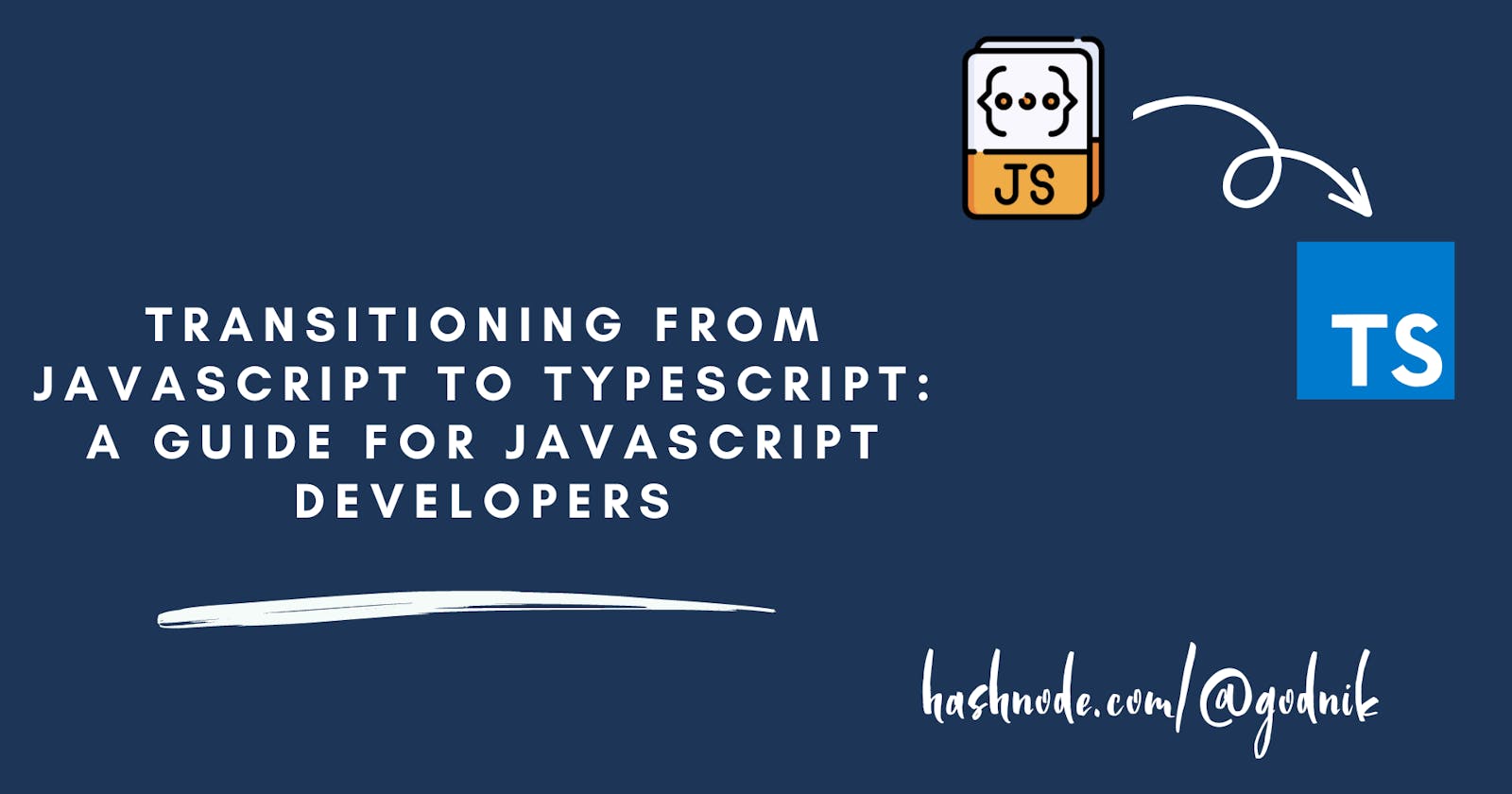Transitioning from JavaScript to TypeScript: A Guide for JavaScript Developers
Javascript to Typescript: Guide for Developers
Introduction
If you're a JavaScript developer looking to level up your coding game, transitioning to TypeScript might be just the right move. TypeScript offers a bunch of benefits that can enhance your development experience, improve code quality, and make your projects more robust. In this article, we'll explore why TypeScript is worth the switch, delve into key differences between TypeScript and JavaScript using illustrative code snippets, and highlight the essential concepts you need to learn.

Advantages of TypeScript
1. Type Safety for Reliable Code
TypeScript introduces static typing, allowing you to specify the types of variables, parameters, and function returns. This means you catch errors during development rather than at runtime, leading to more predictable and reliable code. Let's see this in action:
// TypeScript
function add(a: number, b: number): number {
return a + b;
}
const result = add(5, "10"); // Error: Argument of type '"10"' is not assignable to parameter of type 'number'
2. Early Detection of Errors
TypeScript's compiler checks your code for errors before you even run it. This immediate feedback loop helps you identify and fix issues early in the development process.
3. Enhanced IDE Support
Modern IDEs like Visual Studio Code offer powerful tools for TypeScript developers. Auto-completion, type suggestions, and real-time error highlighting significantly boost your productivity.
4. Improved Code Maintainability
With TypeScript's clear type annotations, your code becomes more self-documenting. This makes it easier for you and your team to understand and maintain the codebase as it grows.
5. Refactoring Confidence
Renaming variables or functions becomes less daunting in TypeScript. The compiler ensures that all related changes are made correctly, reducing the risk of introducing bugs.
6. Better Collaboration
TypeScript's type system serves as a common language for communication between team members. Interfaces and types provide a shared understanding of data structures and function contracts.
7. Gradual Adoption
You can gradually introduce TypeScript into existing JavaScript projects. TypeScript interoperates seamlessly with JavaScript, allowing you to convert parts of your codebase over time.
I listed all of the advantages now I think it should be clear why you should use typescript not yet, this meme got u covered.
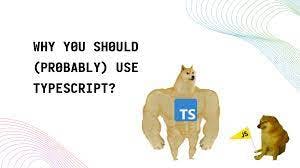
Key Differences Illustrated
Let's compare some code snippets between JavaScript (JS) and TypeScript (TS) to highlight the differences. We'll use a few scenarios to showcase the transition from JS to TS.
1. Basic Variable Declaration
JavaScript (JS):
let age = 25;
let name = "Alice";
TypeScript (TS):
let age: number = 25;
let name: string = "Alice";
2. Function with Parameters
JavaScript (JS):
function greet(name) {
return "Hello, " + name + "!";
}
TypeScript (TS):
function greet(name: string): string {
return "Hello, " + name + "!";
}
3. Object with Properties
JavaScript (JS):
const person = {
name: "Bob",
age: 30
};
TypeScript (TS):
interface Person {
name: string;
age: number;
}
const person: Person = {
name: "Bob",
age: 30
};
4. Function with Optional Parameter
JavaScript (JS):
function greet(name, greeting) {
if (greeting) {
return greeting + ", " + name + "!";
}
return "Hello, " + name + "!";
}
TypeScript (TS):
function greet(name: string, greeting?: string): string {
if (greeting) {
return greeting + ", " + name + "!";
}
return "Hello, " + name + "!";
}
5. Class Inheritance with Access Modifiers
JavaScript (JS):
class Animal {
constructor(name) {
this.name = name;
}
makeSound(sound) {
console.log(this.name + " makes " + sound);
}
}
class Dog extends Animal {
bark() {
this.makeSound("Woof");
}
}
const dog = new Dog("Buddy");
dog.bark(); // Buddy makes Woof
TypeScript (TS):
class Animal {
protected name: string;
constructor(name: string) {
this.name = name;
}
protected makeSound(sound: string): void {
console.log(this.name + " makes " + sound);
}
}
class Dog extends Animal {
constructor(name: string) {
super(name);
}
bark(): void {
this.makeSound("Woof");
}
}
const dog = new Dog("Buddy");
dog.bark(); // Buddy makes Woof
These examples provide a glimpse into how JavaScript code differs when translated into TypeScript. TypeScript's additional syntax and type annotations offer enhanced clarity, better error prevention, and improved maintainability. By embracing TypeScript, you're adopting a language that helps you catch bugs early, write more expressive code, and build more robust applications.
Interface
An interface in TypeScript is a powerful construct that allows you to define a contract for the shape or structure of an object. It defines a set of rules that an object must adhere to if it wants to be considered an implementation of that interface. In other words, an interface provides a blueprint for creating objects with specific properties and methods.
Interfaces are especially useful for creating consistent and well-defined APIs in your code. They enable you to declare the expected structure of objects in a way that improves code readability, promotes code reusability, and enhances collaboration among developers.
Here's a breakdown of key concepts related to TypeScript interfaces:
Defining an Interface
An interface is defined using the interface keyword followed by the interface name and the curly braces containing the properties and methods that should be present in objects implementing the interface.
interface Person {
name: string;
age: number;
}
In this example, we've defined an interface named Person with two properties: name of type string and age of type number.
Implementing an Interface
To use an interface, you apply it to a class, object, or function by using the implements keyword. This indicates that the class or object adheres to the structure defined by the interface.
typescriptCopy codeclass Employee implements Person {
constructor(public name: string, public age: number) {}
}
Here, the Employee class implements the Person interface. It must have the name and age properties to fulfill the contract defined by the interface.
Object Literal Compatibility
Interfaces can be used to describe the shape of object literals. This means you can ensure that an object conforms to a specific structure even if it's not a class instance.
typescriptCopy codefunction printPerson(person: Person) {
console.log(`Name: ${person.name}, Age: ${person.age}`);
}
const alice: Person = { name: "Alice", age: 30 };
printPerson(alice);
The printPerson function takes an object that matches the Person interface structure, whether it's an instance of a class or a plain object.
Optional Properties
You can mark properties in an interface as optional using the ? symbol.
typescriptCopy codeinterface Book {
title: string;
author: string;
year?: number; // Optional property
}
In this case, year is an optional property. Objects that implement the Book interface can have or omit the year property.
Read-only Properties
Interfaces can also define properties as read-only using the readonly modifier.
typescriptCopy codeinterface Car {
readonly brand: string;
model: string;
}
The brand property of the Car interface can't be modified after initialization.
Extending Interfaces
Interfaces can extend other interfaces to create more specialized interfaces. This enables you to build on existing contracts.
typescriptCopy codeinterface Employee extends Person {
role: string;
}
const employee: Employee = { name: "John", age: 25, role: "Developer" };
Here, the Employee interface extends the Person interface, adding the role property.
Classes and Access Modifiers
TypeScript offers more structured class definitions with access modifiers.
// TypeScript
class Animal {
protected name: string;
constructor(name: string) {
this.name = name;
}
protected makeSound(sound: string): void {
console.log(`${this.name} makes ${sound}`);
}
}
class Dog extends Animal {
constructor(name: string) {
super(name);
}
bark(): void {
this.makeSound("Woof");
}
}
const dog = new Dog("Buddy");
dog.bark(); // Buddy makes Woof
Conclusion
In this article we covered various topics such as advantages of typescript over javascript, we saw different examples of code snippets both in js and ts to understand the difference. We also dived deep inside what an interface is how do we make one. I hope this article will be a bridge between you and typescript.
In summary, transitioning from JavaScript to TypeScript empowers JavaScript developers with the advantages of static typing, early error detection, and improved tooling. While there's a learning curve, the TypeScript community provides abundant resources. Embracing TypeScript isn't just adopting a language, but a pathway to writing more efficient, maintainable code and thriving in the evolving landscape of software development.
So with a bit of practice you are not going to miss javascript
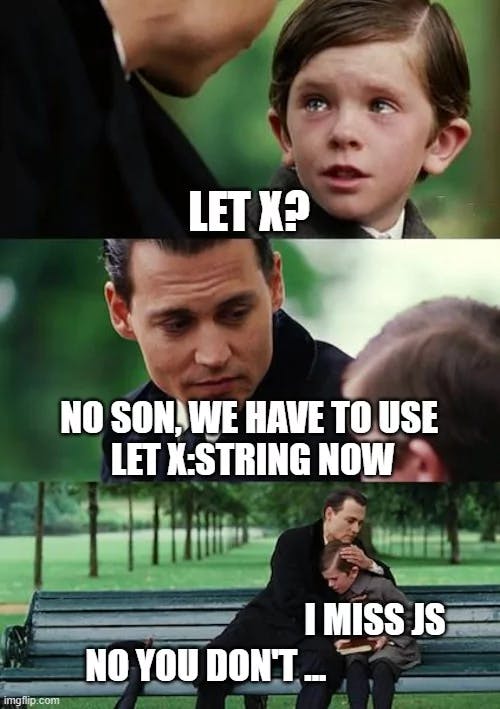
Let's Connect
If you enjoyed this post and would like to stay updated on my work, feel free to connect with me on social media
If you find my blog helpful you all can always support me by sponsoring me!